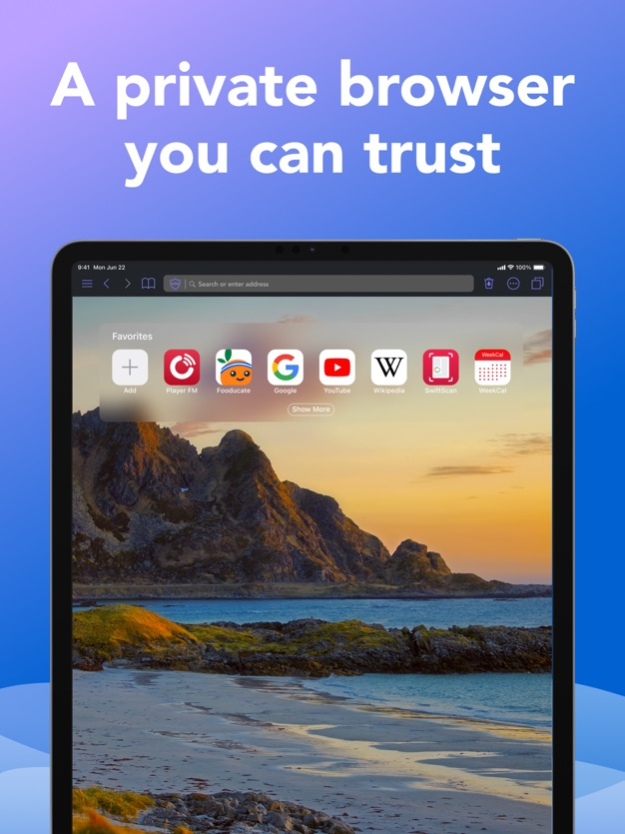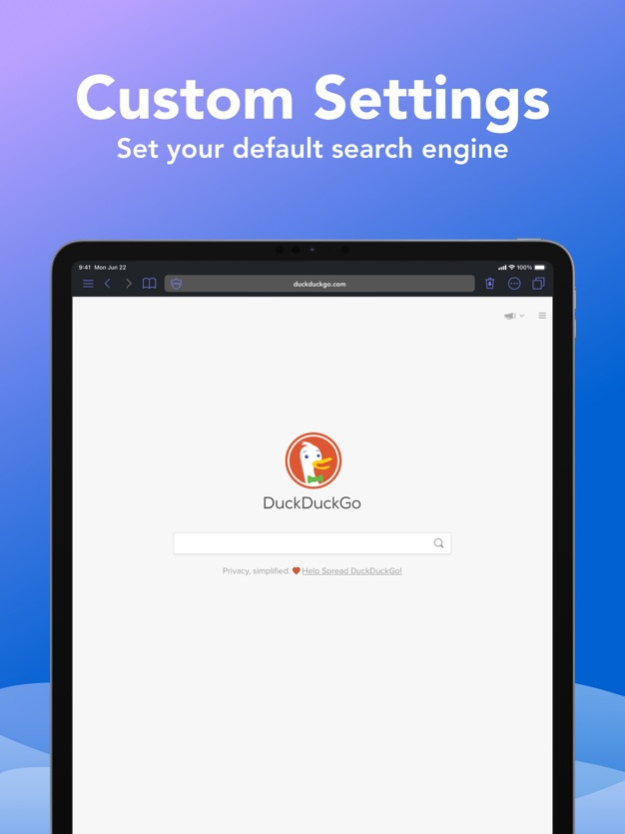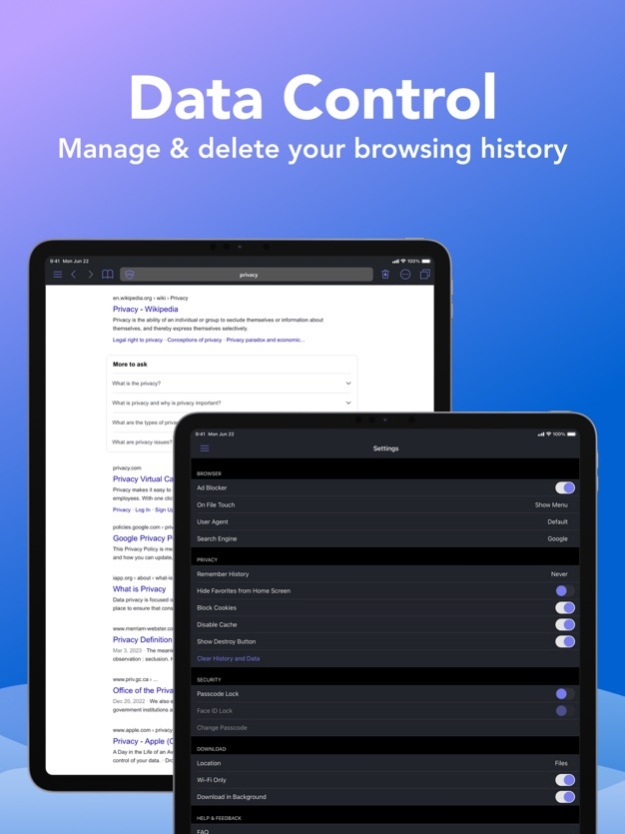Private Browser Deluxe 4.30
Free Version
Publisher Description
EXPERIENCE INTERNET PRIVACY
Browse your favorite websites without trackers, cookies, or ads; download and store files privately. Keep your search, history & downloads private with an app passcode or Touch ID, or quickly delete by tapping “Destroy.” Personalize your Home Screen with a variety of discreet app icon colors & design choices.
ENJOY DELUXE BROWSER FEATURES
Unlike some incognito browsers, Private Browser Deluxe has all the functions of a premium web browser, including:
- Virtual Private Network (VPN)
- Ad blocking
- Custom app icons
- Choice of Google, DuckDuckGo, Yahoo, and Bing search engines
- Ability to set Private Browser Deluxe as your default web browser
- List of potential downloads on each web page
- Desktop site requesting
- Browsing history can be kept forever, never, or until you exit the app
- Bookmarks & Favorites can be easily added & deleted
DOWNLOAD QUICKLY & SECURELY
Keep your downloads private with powerful background downloading over WiFi or cellular. Manage, pause & resume downloads easily with the download manager.
MANAGE FILES EASILY
Conveniently edit folders and file structure, file naming & storage locations. Protect your file vault with a passcode or Touch ID. Share via AirDrop or to any app you select on your device.
KEEP PRIVATE FILES HIDDEN
Exclusive ‘Secret Vault’ feature allows you to stash private files & downloads in a hidden folder, accessible only by you.
VIRTUAL PRIVATE NETWORK
VPN protects your privacy & data while using any app on your device, allowing you to safely browse the internet without worrying about third-party surveillance.
Thanks for using Private Browser Deluxe! Have questions or feedback? Email us at contact@maplemedia.io for fast & friendly support.
Website: https://maplemedia.io/
This app offers in-app purchases, including an automatically renewing subscription service. Subscription terms are outlined in the Terms of Service and Privacy Policy, linked below:
Terms of Service: https://maplemedia.io/terms-of-service-vpn/#vpn
Privacy Policy: https://maplemedia.io/privacy/
Dec 14, 2023
Version 4.30
A new version of Private Browser Deluxe is here! Here’s what’s new:
◇ Introducing VPN. Secure your WiFi connection & protect online identity and data while using any app on your device with our virtual private network.
◇ General optimizations & stability improvements.
Thanks for using Private Browser Deluxe! Have questions or feedback? Email us at contact@maplemedia.io for fast & friendly support.
About Private Browser Deluxe
Private Browser Deluxe is a free app for iOS published in the System Maintenance list of apps, part of System Utilities.
The company that develops Private Browser Deluxe is Maple Media Apps, LLC. The latest version released by its developer is 4.30. This app was rated by 2 users of our site and has an average rating of 4.0.
To install Private Browser Deluxe on your iOS device, just click the green Continue To App button above to start the installation process. The app is listed on our website since 2023-12-14 and was downloaded 124 times. We have already checked if the download link is safe, however for your own protection we recommend that you scan the downloaded app with your antivirus. Your antivirus may detect the Private Browser Deluxe as malware if the download link is broken.
How to install Private Browser Deluxe on your iOS device:
- Click on the Continue To App button on our website. This will redirect you to the App Store.
- Once the Private Browser Deluxe is shown in the iTunes listing of your iOS device, you can start its download and installation. Tap on the GET button to the right of the app to start downloading it.
- If you are not logged-in the iOS appstore app, you'll be prompted for your your Apple ID and/or password.
- After Private Browser Deluxe is downloaded, you'll see an INSTALL button to the right. Tap on it to start the actual installation of the iOS app.
- Once installation is finished you can tap on the OPEN button to start it. Its icon will also be added to your device home screen.